Done.
You are now ready to explore your activities and use Data Studio to extent the report.

Activity Explorer for Google Data Studio let’s you explore your Strava activity data weather you are using the pre-built report template or leverage your own Data Studio skills to create your custom views on your activities.
The current version has over 40 metrics, dimensions or calculated fields available that help you to gain more insight of your actvities.
And the best part: it is absolutely free.
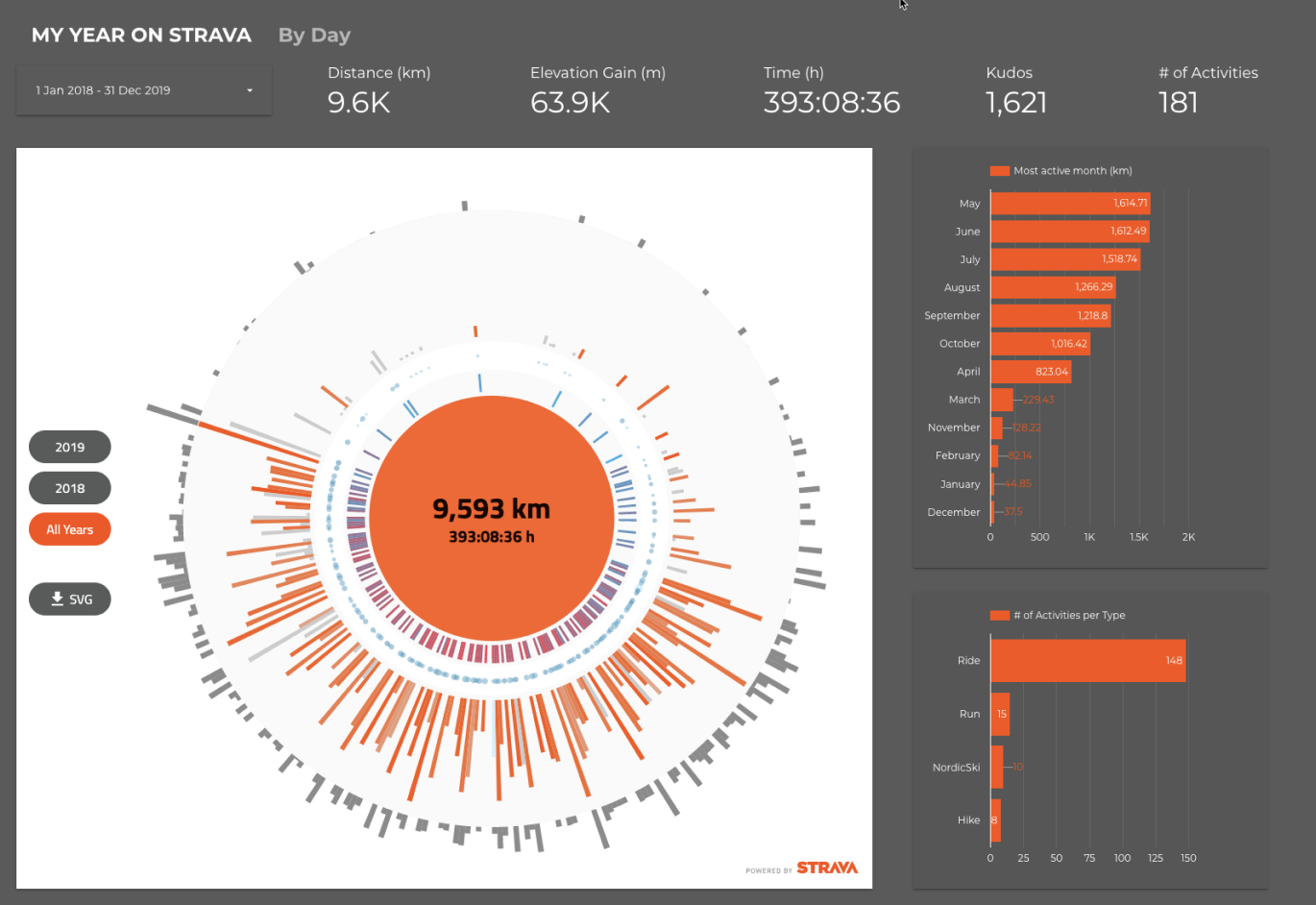
Google Data Studio is free to use. But because you will be the owner of your own report, you will need a Google account. Of course you will also need to log into your Strava account.
We will show you below how this works, but rest assured, the connector won’t store your Strava data. Refer to our privacy policy for more details.
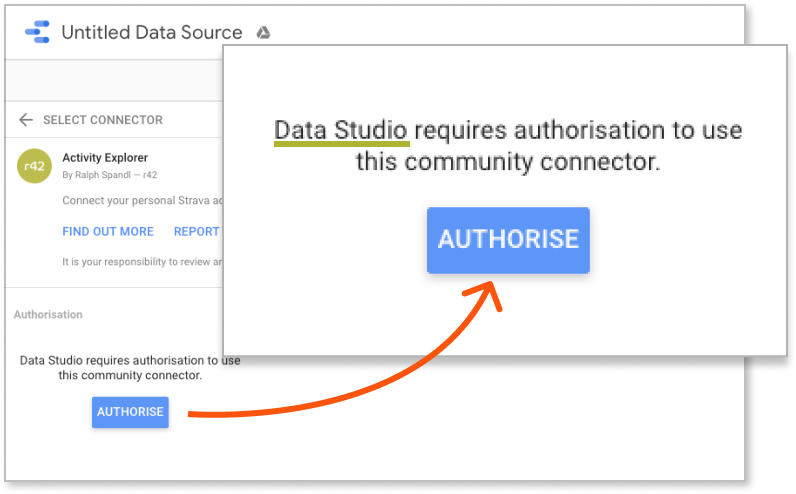
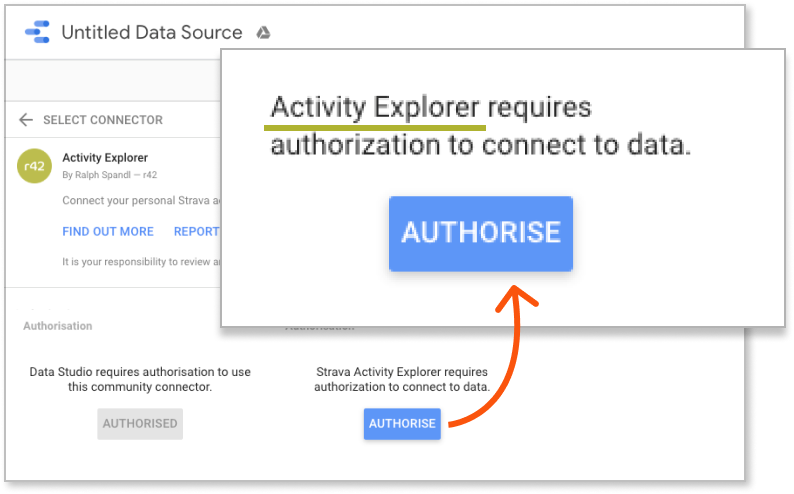
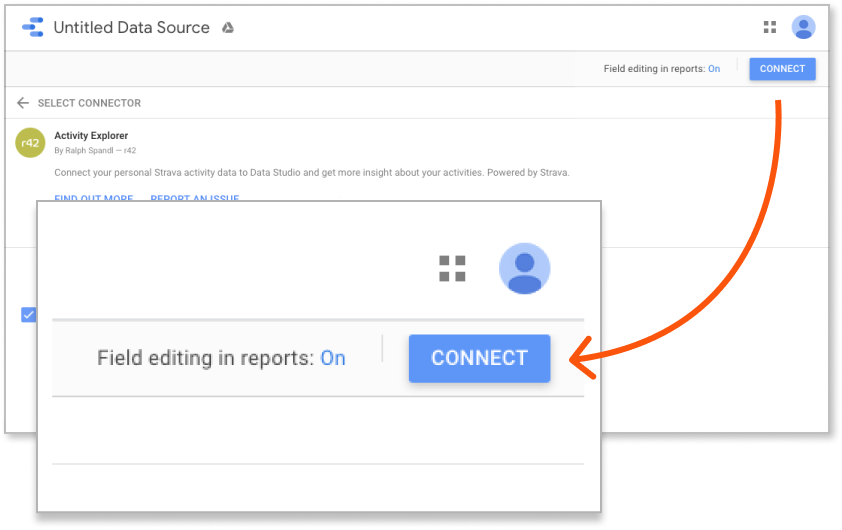
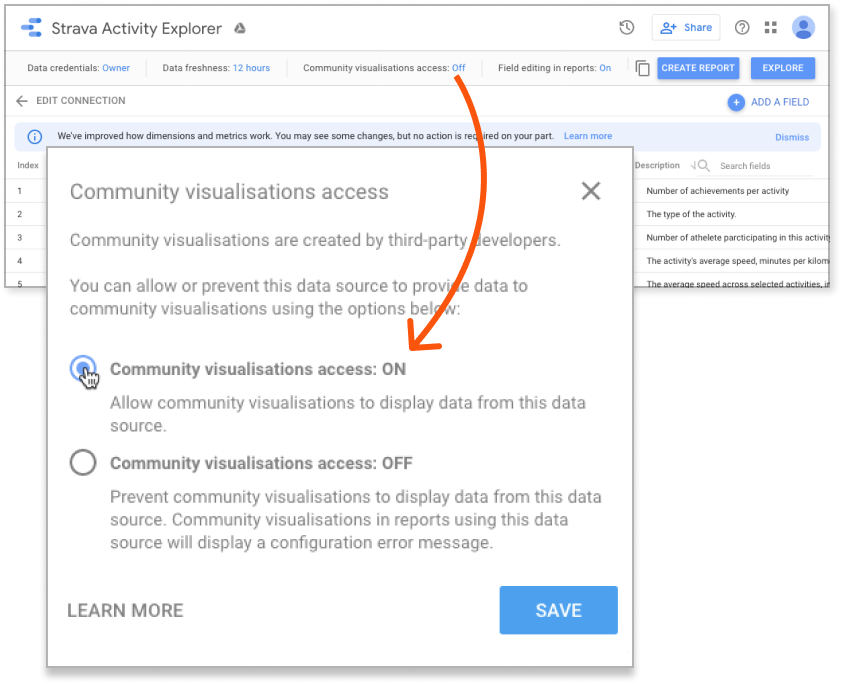
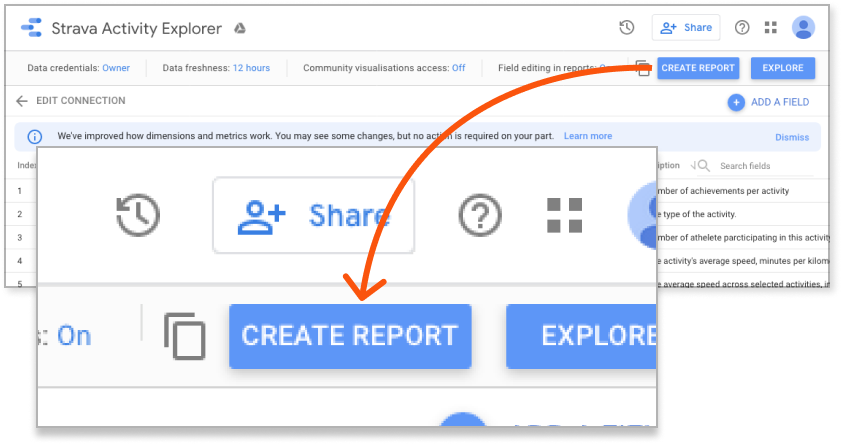
You are now ready to explore your activities and use Data Studio to extent the report.